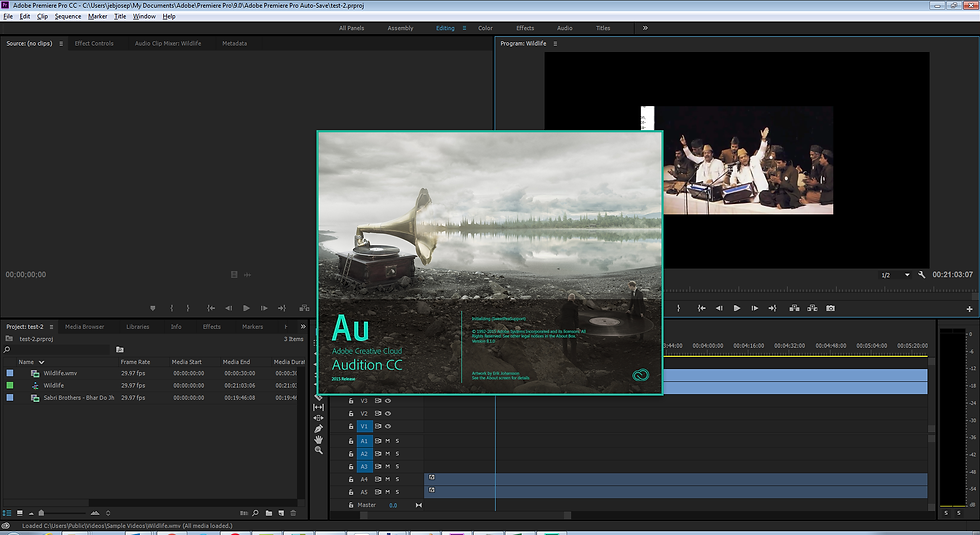
One of the issues is how to make a track last the length of our video without having to spend too much time cutting it manually? Here’s the answer using Adobe Audition.
So you just placed all your clips on your timeline only to realize the licensed song you chose was too short – or too long. Sometimes, it’s easy to cut it manually and just either delete part of the song or duplicate it to make it the exact length you need. However, there are times where it can require a bit of work and effort. Unless you are all about doing it yourself, there is a way to let the computer do the job for you, and it does it surprisingly will, as you can notice in the video above.
All you will need is Adobe Audition. In the tutorial above, #PremiereGal uses the round-trip feature to go from Premiere to Audition and back, but if you use Final Cut Pro X, DaVinci Resolve or any other app, the process in Audition remains the same, only the import and export parts will change somewhat.
